Mac Companion App
Installation and Setup
Download and install WowMouse Mac Companion v 1.1.1 for macOS 11.0.0 and above. Download Installer
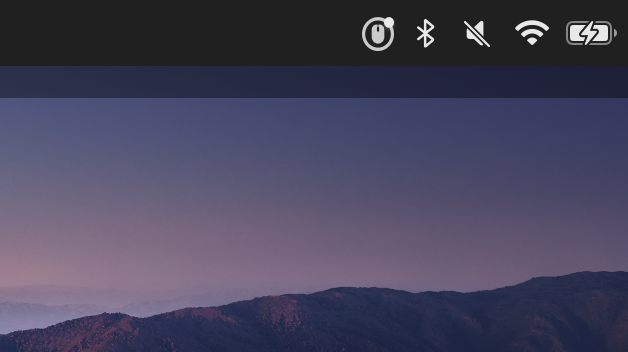
Step-by-Step Instructions
-
Download the free companion app for your Mac. The app is available for macOS 11.0 and up.
-
Open the dmg file, drag and drop the app to Applications folder, and launch the app.
-
Allow the app to control your Mac using accessibility features. This is required for the app to be able to control your Mouse.
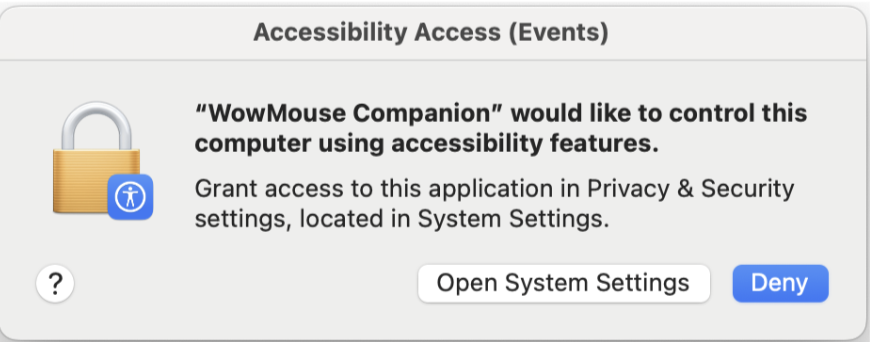
- Allow Accessibility Access:
- When prompted, click "Open System Settings"
- In the System Settings window, click the plus icon in the bottom left and select "WowMouse Companion"
- Toggle the switch to enable "WowMouse Companion"
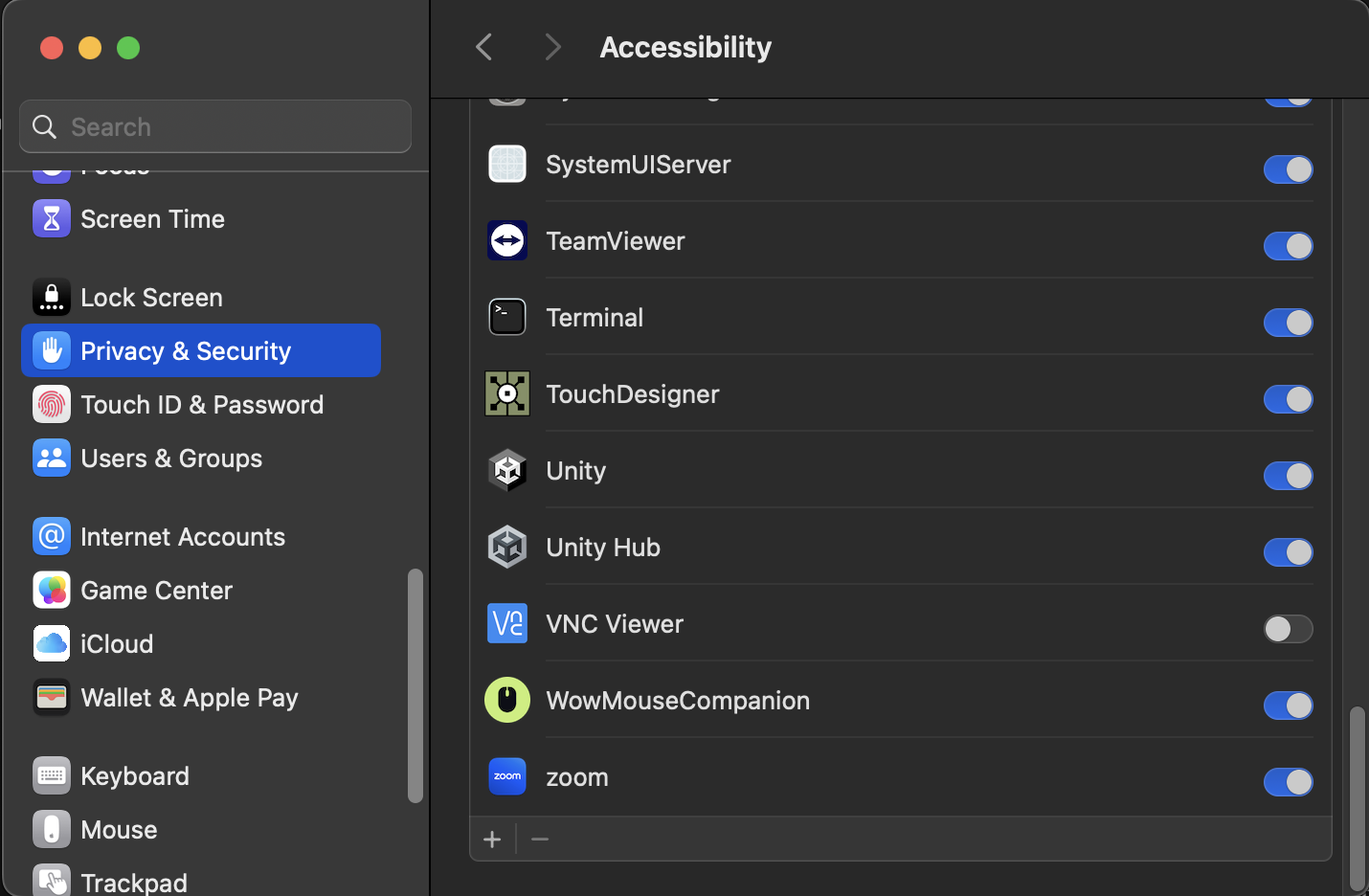
- Connect Your Apple Watch:
- Open the WowMouse app on your Apple Watch
- Tap on "Connection" and then "Start Workout"
- Your Mac should appear in the list of available devices either as "-" or your device name.
- Once connected, you can use your Apple Watch to control your Mac.
Have questions or suggestions?
Submit Feedback
You can also join our Discord community or email us at support@doublepoint.com